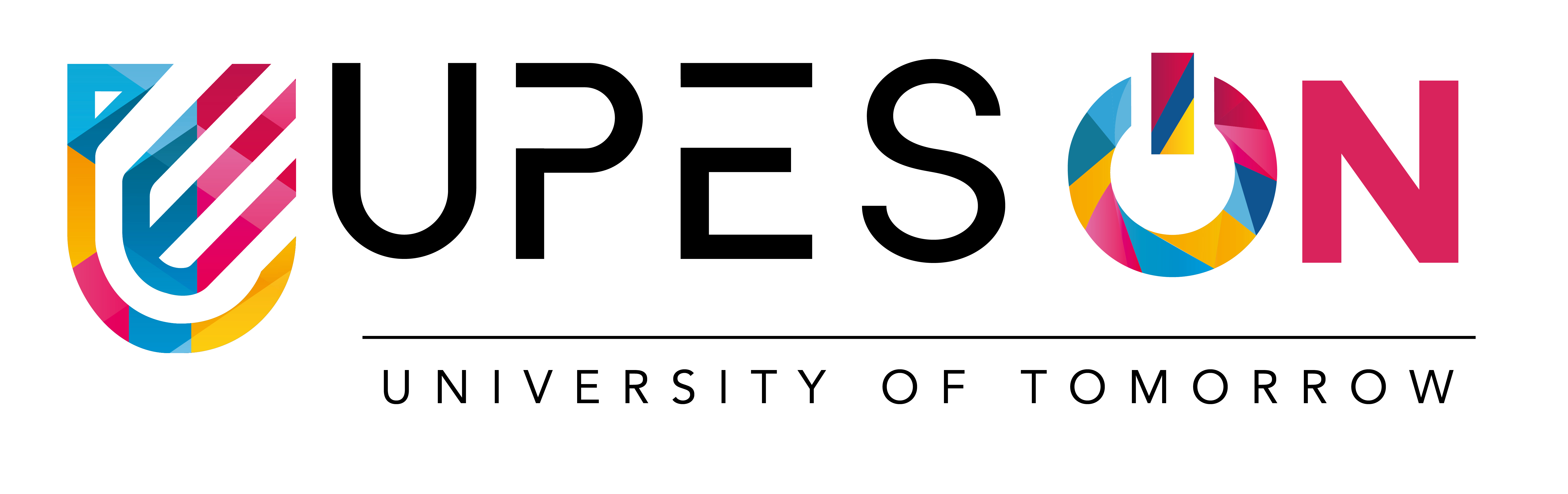UX Designer Interview Questions- From Storytelling to Capturing Intent

Welcome to our comprehensive guide on UX Designer interview questions. As you prepare for your next interview in the competitive field of User Experience (UX) design, it’s essential to be well-equipped to tackle a diverse range of queries. This article aims to provide you with valuable insights into answering commonly asked questions, addressing technical aspects, and handling real-life scenarios—all while adhering to SEO best practices.
Commonly Asked Questions:
1. What is UX design, and why is it important for user satisfaction?
- Answer: UX design, or User Experience design, is the process of enhancing user satisfaction by improving the usability, accessibility, and overall experience of a product or service. It’s important because a positive user experience leads to higher user satisfaction, increased user engagement, and higher conversion rates, ultimately benefiting the business.
2. What are the key differences between UX and UI design?
- Answer: UX (User Experience) design focuses on the overall user journey and usability, aiming to make the product or service user-friendly and efficient. On the other hand, UI (User Interface) design deals with the visual elements and layout of the product, such as buttons, icons, and colors, to make it aesthetically pleasing.
3. Why is user research essential in UX design?
- Answer: User research is essential in UX design because it helps designers understand user needs, behaviors, and pain points. By conducting user research, designers can make informed decisions, create user-centered solutions, and ensure that the product meets the actual needs and expectations of the users.
4. How do you approach designing for mobile vs. desktop experiences?
- Answer: Designing for mobile vs. desktop involves a mobile-first approach. It means starting with mobile design and then scaling up to desktop. This approach ensures a seamless and user-friendly experience on smaller screens while adapting to larger ones.
5. Explain the importance of usability testing in UX design.
- Answer: Usability testing is crucial in UX design as it involves observing real users interacting with the product to identify usability issues. It helps in uncovering issues, validating design decisions, and ensuring that the product is intuitive and easy to use.
6. What are wireframes, and how do they contribute to the UX design process?
- Answer: Wireframes are low-fidelity visual representations of a design’s layout and structure. They contribute to the UX design process by helping designers plan the placement of elements, prioritize content hierarchy, and outline the overall flow of the interface.
7. How do you handle feedback from users during the design process?
- Answer: Handling user feedback involves actively listening to users, analyzing their input, and using it to make design improvements. Feedback loops, user testing, and surveys are some methods used to collect and incorporate user feedback into the design process.
8. What are some best practices for ensuring accessibility in UX design?
- Answer: Ensuring accessibility in UX design involves following guidelines like WCAG (Web Content Accessibility Guidelines), using semantic HTML, providing alt text for images, ensuring keyboard navigation, and conducting accessibility audits to make digital products inclusive for all users.
Concept Questions:
1. Explain the “5 Whys” technique in UX research.
- Answer: The “5 Whys” technique involves asking “why” repeatedly to dig deeper into the root cause of a problem. It helps in identifying underlying issues and uncovering insights beyond surface-level problems.
2. What is the importance of information architecture in UX design?
- Answer: Information architecture focuses on organizing content and navigation within a user interface. It’s essential for creating a logical and intuitive structure that helps users find information easily and navigate the product effectively.
3. Describe the concept of user personas in UX design.
- Answer: User personas are fictional characters representing different user types or demographics. They help designers understand and empathize with users’ behaviors, goals, and preferences, guiding design decisions to meet user needs.
4. What role does user flow play in UX design, and how do you create effective user flows?
- Answer: User flow outlines the steps users take to accomplish a task within a product. Creating effective user flows involves mapping out the user’s journey, identifying pain points, and ensuring a seamless and intuitive path towards the desired goal.
5. Explain the concept of cognitive load in UX design and its impact on user experience.
- Answer: Cognitive load refers to the mental effort required for users to process information. In UX design, minimizing cognitive load by simplifying interfaces, providing clear instructions, and reducing distractions enhances user experience by making interactions more efficient and less stressful.
6. What is the role of storytelling in UX design?
- Answer: Storytelling in UX design involves creating a narrative or flow that guides users through the interface, helping them understand the product’s purpose and how to use it effectively. It engages users and enhances their overall experience.
7. How do you ensure content strategy aligns with UX design principles?
- Answer: Aligning content strategy with UX design involves considering content hierarchy, relevance, and presentation within the interface. It ensures that content enhances user experience by providing valuable information at the right time and place.
8. Discuss the concept of affordances in UX design and how they influence user interactions.
- Answer: Affordances are visual or sensory cues in a design that suggest how users can interact with elements. They influence user interactions by making it clear what actions are possible, such as clicking a button or dragging an item.
Technical Questions:
1. Explain the significance of responsive design in UX.
- Answer: Responsive design ensures that a product adapts to various screen sizes and devices, providing a consistent and user-friendly experience. It improves accessibility and user satisfaction across different platforms.
2. What tools and software do you use for UX design, and why?
- Answer: I use tools like Figma, Sketch, Photoshop, or Adobe XD (not able for purchase but existing users can still use it) for UX design because they offer collaborative features, prototyping capabilities, and extensive libraries, allowing for efficient design workflows and team collaboration.
3. How do you optimize web performance in UX design?
- Answer: Optimizing web performance involves reducing page load times, minimizing HTTP requests, compressing images, and using content delivery networks (CDNs) to ensure fast and seamless user experiences.
4. Discuss the importance of usability testing tools and methods in UX design.
- Answer: Usability testing tools and methods, such as eye-tracking software, heatmaps, and session recordings, provide valuable insights into user behavior and interaction patterns. They help designers identify usability issues and make data-driven improvements.
5. Explain the concept of user personas and user journey mapping in UX design.
- Answer: User personas represent fictional user profiles, while user journey mapping visually depicts the steps users take when interacting with a product. Both tools help designers understand user behaviors, needs, and pain points, informing design decisions.
6. What is the role of heuristic evaluation in UX design, and how is it conducted?
- Answer: Heuristic evaluation involves experts assessing a product’s usability against a set of predefined heuristics or best practices. It helps identify usability issues and potential improvements in the design.
7. How do you ensure accessibility compliance in UX design?
- Answer: Ensuring accessibility compliance in UX design includes adhering to guidelines like WCAG, conducting accessibility audits, testing with assistive technologies, and involving users with disabilities in user testing to make products inclusive.
8. Discuss the principles of responsive typography in UX design.
- Answer: Responsive typography in UX design involves using flexible font sizes and spacing that adapt to different screen sizes and devices. It ensures readability and a pleasing visual experience across various platforms.
Situational Questions:
1. How would you handle a situation where a client requests design changes that may compromise user experience?
- Answer: I would diplomatically explain the potential impact of the changes on user experience, providing data or examples to support my reasoning. If necessary, I’d propose alternative solutions that align with both the client’s objectives and user needs.
2. If you’re working on a project with a limited budget and tight timeline, how would you prioritize UX activities?
- Answer: In a constrained project, I would prioritize core UX activities such as user research, usability testing, and iterative design to ensure that the product meets essential user needs and maintains usability within the given constraints.
3. How do you manage design conflicts within a cross-functional team, such as disagreements between designers and developers?
- Answer: Conflict resolution within a cross-functional team involves open communication, collaboration, and a user-centered approach. I would facilitate discussions, seek compromise, and ensure that design decisions align with both user experience goals and technical feasibility.
4. Describe a scenario where you had to adapt your UX design approach due to evolving user needs.
- Answer: I encountered a situation where user feedback indicated changing preferences. In response, I conducted additional user research, iterated on the design, and implemented user-driven improvements to meet the evolving needs and expectations effectively.
5. How would you handle a scenario where a usability test reveals critical issues just before a product launch?
- Answer: In such a scenario, I would assess the severity of the issues and their potential impact on user experience. If necessary, I would recommend delaying the launch to address critical issues, ensuring that the product meets usability standards and user expectations.
6. Discuss how you would approach a project where the target audience includes users with diverse accessibility needs.
Answer: In a project with diverse accessibility needs, I would conduct thorough accessibility assessments, involve users with disabilities in the design and testing process, and ensure that the product complies with accessibility standards, making it inclusive for all users.
7. How do you handle a situation where you receive conflicting feedback from different user groups during user testing?
- Answer: In cases of conflicting feedback, I would analyze the data to understand the varying perspectives. I would consider the context, user personas, and prioritize feedback based on the project’s goals and user needs, seeking a balanced solution where possible.
8. Describe a project where you successfully collaborated with a development team to implement complex UX features.
- Answer: In a collaborative project, I worked closely with the development team, providing clear design specifications, conducting regular meetings, and addressing their questions promptly. This collaboration resulted in the successful implementation of complex UX features while maintaining design integrity.
Behavioral and Ethical Inquiries with Tips:
1. Can you share an example of a situation where you had to advocate for user needs in a project?
- Answer: In a project, I advocated for user needs by presenting user research findings and user personas to stakeholders. By emphasizing the user-centric approach, I successfully influenced design decisions that prioritized user needs and improved overall user satisfaction.
2. How do you approach designing ethically and considering user privacy in UX projects?
- Answer: Designing ethically involves respecting user privacy, transparency, and data security. I ensure that user data is handled responsibly and in compliance with relevant regulations, such as GDPR. Additionally, I advocate for ethical design principles that prioritize user well-being.
3. Describe a situation where you faced a challenging ethical dilemma in UX design and how you resolved it.
- Answer: In a challenging ethical dilemma, I consulted with the team and stakeholders to weigh the potential benefits and risks of a design decision. We conducted additional research, involved legal experts, and ultimately made a decision that aligned with both ethical principles and user needs.
4. How do you address potential biases in user research to ensure fair and inclusive design decisions?
- Answer: To address biases in user research, I take measures such as diverse participant recruitment, awareness of potential biases, and iterative research methods. I strive to ensure that design decisions are based on unbiased and representative user data.
Real-Life Application Questions:
1. Tell us about a project where you conducted usability testing and the impact it had on the final design.
- Answer: In a specific project, usability testing revealed several usability issues. We iterated on the design, addressing these issues, and retested with users. The result was a significantly improved design that led to higher user satisfaction and increased conversion rates.
2. Share an example of a challenging UX problem you solved in a project.
- Answer: I encountered a challenging problem involving a complex user workflow. Through collaborative brainstorming, prototyping, and user feedback, we redesigned the workflow, simplifying it and improving user efficiency. The successful outcome demonstrated the effectiveness of user-centered design solutions.
3. Can you describe a project where you successfully implemented a new design feature that enhanced the user experience?
- Answer: In a project, I introduced a new feature based on user feedback and market research. The feature addressed a specific user pain point, resulting in increased user engagement and a positive impact on overall user experience.
4. Share an example of a project where you had to make design compromises to meet tight deadlines. How did you ensure usability was not compromised?
- Answer: In a project with tight deadlines, I focused on essential usability aspects, prioritizing core user needs while simplifying complex features. We also conducted quick usability testing iterations to validate the design’s usability within the constraints, ensuring that the product remained user-friendly.
5. Describe a situation where you successfully implemented accessibility features that benefited users with disabilities.
- Answer: In a project, we implemented accessibility features like screen reader compatibility and keyboard navigation enhancements. These improvements received positive feedback from users with disabilities, demonstrating our commitment to inclusivity and accessibility.
6. How did you handle a project where you needed to balance design creativity with usability constraints?
- Answer: Balancing creativity with usability involves a user-centered approach. I started with user needs and usability best practices, ensuring that the design remained user-friendly. Creative elements were introduced while adhering to usability principles to create an engaging and intuitive user experience.
7. Share an example of a project where you applied responsive typography to improve readability across various devices.
- Answer: In a project, we implemented responsive typography by using flexible font sizes and spacing. This approach ensured that text remained legible and visually pleasing on various screen sizes, enhancing the overall reading experience for users.
8. Discuss the role of microinteractions in enhancing user experience in a recent project.
- Answer: Microinteractions were a crucial part of a recent project. They provided users with subtle feedback and visual cues during interactions, making the product more engaging and user-friendly. These microinteractions enhanced the overall user experience by improving usability and delighting users.
These questions and answers cover a wide range of topics related to UX design, from fundamental concepts to technical aspects, ethics, and real-life application scenarios. Use them as a resource to prepare for your UX Designer interviews, showcasing your expertise and problem-solving skills in the field of User Experience design.
Conclusion
In the ever-evolving world of User Experience (UX) design, navigating diverse interview questions is essential to secure your dream role. This comprehensive guide has provided you with a wealth of insights into answering a wide range of UX Designer interview questions. Whether you’re facing commonly asked questions, delving into core concepts, tackling technical challenges, or navigating situational and behavioral inquiries, you now have the knowledge and confidence to shine in your interviews.
As you embark on your journey to excel in UX design interviews, remember the significance of user-centered design principles, ethical considerations, and the real-world application of your skills. Your ability to adapt to evolving user needs, advocate for user-centric solutions, and balance creativity with usability will set you apart in the competitive field of UX design.
UPES Online Admission Enquiry
Recommended Courses




Latest Blogs

Digital Marketing vs Data Analytics: Which Career Should You Choose?
Battle of skills: Digital Marketing vs Data Analytics—compare 2025 salaries, skills & job roles. Expert tips to choose your future career path!
Read MoreJun 15, 2025 I 12 mins
Why Should I Choose UPES Online? 10 Reasons Why
Explore why UPES Online stands out in online education. Learn about flexible learning, UGC-approved degrees, expert faculty & credible online programs. Enroll now!
Read MoreAug 21, 2025 I 5 min
Can Distance Learning Fully Replace Traditional MBA Education? Challenges & Limitations
Find out if distance learning can truly replace a traditional MBA. Learn key challenges, limitations, expert opinion & insights.
Read MoreSep 2, 2025 I 4 mins
Online MBA Capstone Projects and the Importance They Hold
Know the importance of online MBA capstone projects. Learn how they build real-world skills, boost career opportunities, & add industry value.
Read MoreSep 7, 2025 I 5 mins
UPES Online MBA vs Other Top Universities: Why Students Prefer UPES
Compare UPES Online MBA with other top universities. Know why students prefer UPES online over others. Check fee, flexibility, faculty, ROI, & career scope.
Read MoreOct 1, 2025 I 7 mins