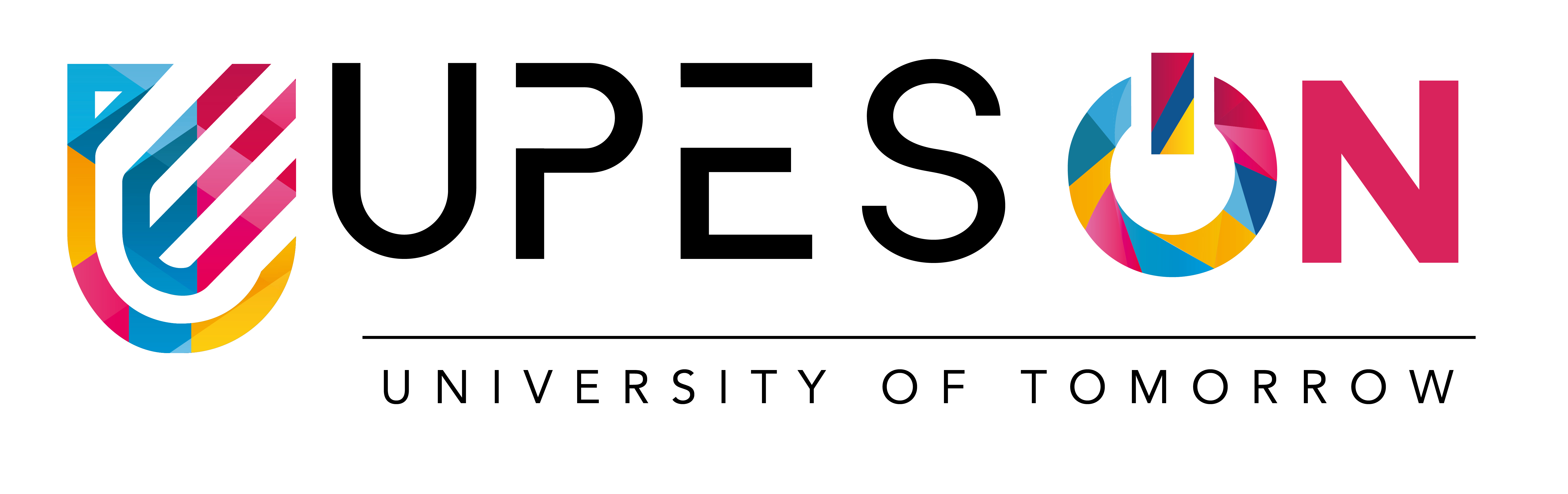32 UI Interview Qs- Basic, Design, Tool, Testing & Storytelling

In the fast-paced world of user interface (UI) design, landing your dream job requires more than just a dazzling portfolio. A successful UI designer must also excel in interviews, where they’ll be tested on their knowledge, problem-solving skills, and creativity. To help you prepare for your UI design interview, we’ve compiled a comprehensive list of frequently asked questions with detailed answers.
Categories
- Frequently Asked Questions
- Fundamental UI Concepts
- UI Design Tools and Software
- Usability and User Testing
- UI Design Trends and Innovation
Frequently Asked Questions
1. What is UI design, and why is it important?
Answer: UI design, or User Interface design, focuses on creating visually appealing and user-friendly interfaces for digital products. It’s crucial because it directly impacts user experience, which, in turn, affects user satisfaction and engagement with the product.
2. What’s the difference between UI and UX design?
Answer: UI (User Interface) design deals with the visual elements and layout of a product, while UX (User Experience) design focuses on the overall user journey, usability, and interaction design. Both are essential for a successful digital product.
3. Why is consistency important in UI design?
Answer: Consistency in UI design ensures that elements like colors, fonts, and button styles remain the same throughout the product. This enhances user familiarity, reduces confusion, and makes the interface more intuitive.
4. What are UI design patterns, and why are they useful?
Answer: UI design patterns are reusable solutions to common design problems. They’re valuable because they provide consistency, improve usability, and save time in the design process.
5. How do you approach designing for mobile devices vs. desktop screens?
Answer: Mobile-first design involves designing for smaller screens initially, then scaling up to larger screens. It ensures a responsive and user-friendly experience for mobile users while adapting to desktop screens.
6. Explain the importance of accessibility in UI design.
Answer: Accessibility in UI design ensures that the product is usable by people with disabilities. It’s essential for inclusivity and complying with accessibility standards like WCAG (Web Content Accessibility Guidelines).
7. what is the difference between high fidelity and low fidelity prototype?
Answer: Here’s a well-explained answer you can use for the UI interview question about high fidelity (hi-fi) and low fidelity (lo-fi) prototypes: The key difference between hi-fi and lo-fi prototypes lies in the level of detail and functionality they offer.
Low-fidelity prototypes:
- Appearance: Simplified visual representations, often using sketches, wireframes, or basic mockups.
- Interaction: May have limited or no interactivity, focusing on the underlying structure and user flow.
- Purpose: Used for early-stage feedback on user flows, information architecture, and core concepts before investing in detailed visual design.
- Development time: Quick and easy to create, allowing for rapid iteration and testing.
High-fidelity prototypes:
- Appearance: Look and feel almost like the final product, with close attention to visual design, branding, and specific UI elements.
- Interaction: May offer interactive features and functionalities similar to the final product, allowing users to simulate real-world interactions.
- Purpose: Used for user testing near the end of the design process to validate complex interactions and visual design decisions.
- Development time: More time-consuming and resource-intensive to create due to the high level of detail.
7. What’s the role of prototyping in UI design?
Answer: Prototyping allows designers to create interactive, testable versions of their designs. It helps in validating ideas, gathering feedback, and refining the user interface before development.
8. Can you name a UI design project where you faced a significant challenge, and how did you overcome it?
Answer: This is an opportunity to share a specific example from your portfolio, demonstrating problem-solving skills, creativity, and your ability to overcome obstacles.
Fundamental UI Concepts:
1. Explain the principles of responsive web design.
Answer: Responsive web design involves designing websites that adapt to different screen sizes and devices. Key principles include fluid grids, flexible images, and media queries to ensure a consistent user experience across platforms.
2. What is the purpose of wireframes in UI design?
Answer: Wireframes are low-fidelity visual representations of a design’s layout and structure. They help in planning the placement of elements, content hierarchy, and overall flow of the interface.
3. Define the term “Information Architecture” in UI design.
Answer: Information architecture refers to the organization and structuring of information within a user interface. It focuses on creating a logical and intuitive hierarchy of content and navigation.
4. How do you ensure a consistent color scheme in your UI designs?
Answer: To maintain color consistency, I define a color palette with primary and secondary colors and adhere to it throughout the design process. I also use tools like design style guides to document color choices.
5. What is A/B testing, and why is it crucial in UI design?
Answer: A/B testing involves comparing two versions (A and B) of a design to determine which performs better. It’s essential in UI design to make data-driven decisions and optimize user engagement and conversion rates.
6. Explain the concept of “grid layout” in UI design.
Answer: Grid layout is a design technique that involves dividing the UI into columns and rows, creating a structured and organized layout for elements. It helps maintain alignment and consistency.
7. How can you design for touch screens and ensure a touch-friendly UI?
Answer: Designing for touch screens involves using larger touch targets, spacing elements to prevent accidental taps, and providing feedback for touch gestures. It’s important to prioritize touch accessibility.
8. Discuss the role of typography in UI design.
Answer: Typography is crucial in UI design for legibility and aesthetics. It involves selecting appropriate fonts, font sizes, line spacing, and hierarchy to enhance readability and convey information effectively.

UI Design Tools & Software
Becoming well-versed in the essential UI tools and software demonstrates your proficiency in creating responsive and user-friendly designs.
1. Which UI design tools are you proficient in, and why do you prefer them?
Answer: I’m proficient in tools like Figma, Sketch, and Adobe XD (not able for purchase but existing users can still use it), because they offer powerful collaboration features, extensive libraries, and support for prototyping—all essential for efficient UI design workflows.
2. How do you create responsive designs in design software?
Answer: I use design software’s responsive design features, such as artboards or responsive grids, to adapt layouts for different screen sizes. Media queries and breakpoints are also utilized to fine-tune responsiveness.
3. What is the significance of version control in UI design projects?
Answer: Version control, using tools like Git, helps track changes, collaborate with team members, and revert to previous design iterations if needed, ensuring a smooth and organized design process.
4. Describe the benefits of using UI design libraries and components.
Answer: UI design libraries and components save time by providing pre-designed and reusable elements, ensuring consistency and speeding up the design process.
5. How do you collaborate effectively with developers using design software?
Answer: I share design assets and specs via plugins or integration with developer tools like Zeplin or Avocode. Regular communication and addressing developer queries promptly are also vital for collaboration.
6. Share your experience with prototyping tools and their importance.
Answer: Prototyping tools like InVision or Marvel help create interactive mockups for user testing and client presentations. They allow stakeholders to visualize the user experience before development begins.
7. What are some keyboard shortcuts that you find helpful in UI design software?
Answer: Keyboard shortcuts vary by software, but common ones like Ctrl/Cmd+C (copy), Ctrl/Cmd+V (paste), Ctrl/Cmd+Z (undo), and Ctrl/Cmd+S (save) are universally useful for efficiency in design software.
8. How do you ensure file organization and naming conventions in a design project?
Answer: I maintain a well-structured file hierarchy and adhere to consistent naming conventions for layers, artboards, and assets. This ensures clarity and ease of collaboration within the team.
Usability & User Testing
Usability and user testing have been unveiled as critical components of UI design, ensuring that your designs prioritize the end user’s experience. You learn to conduct usability testing, identify common issues, and harness user feedback to enhance your designs continually.
1. How do you conduct usability testing for a UI design project?
Answer: Usability testing involves creating scenarios, observing users, and collecting feedback to evaluate the usability of a design. It’s typically done through moderated or unmoderated testing sessions.
2. What are the common usability issues you look for in a UI design?
Answer: Common usability issues include navigation difficulties, unclear call-to-actions, slow loading times, broken links, and non-intuitive interfaces. Identifying and addressing these issues is crucial.
3. Explain the concept of “user feedback” and its role in UI design.
Answer: User feedback is input from users about their experiences with a product. It helps designers make informed decisions, prioritize improvements, and align the UI with user needs and preferences.
4. Describe the importance of user personas in usability testing.
Answer: User personas represent target users and their characteristics. They guide usability testing by helping designers understand and empathize with users’ behaviors, goals, and pain points.
5. How do you approach improving the user experience of an existing UI?
Answer: Improving an existing UI involves conducting a thorough UX audit, identifying pain points, gathering user feedback, and iteratively making enhancements based on data and best practices.
6. Share your experience with remote usability testing methods.
Answer: Remote usability testing involves testing with participants remotely, usually through screen sharing or testing platforms. It offers the advantage of a broader participant pool and reduced logistics.
7. Discuss the challenges of conducting usability testing with diverse user groups.
Answer: Challenges include recruiting a diverse pool of participants, addressing language or accessibility barriers, and ensuring that the test environment simulates real-world scenarios for all users.
8. What metrics and tools do you use to measure the success of a UI design?
Answer: Metrics like conversion rates, user engagement, task success rates, and user satisfaction scores (e.g., NPS) are used to measure the success of a UI design. Tools like Google Analytics and heatmaps help collect data.
UI App Based Questions
1. You’re designing an app for online grocery shopping. Describe the onboarding process for a new user.
(Answer): I would prioritize a quick and seamless onboarding experience. Options include:
- Social login: Avoid lengthy sign-up forms by offering social logins (e.g., Google, Facebook).
- Location detection: Automatically set delivery location using GPS.
- Tutorial: Briefly showcase key features through an optional interactive tutorial.
- Sample shopping list: Pre-populate a sample list with commonly purchased items for faster exploration.
2. How would you ensure accessibility for users with disabilities in a music streaming app?
(Answer): Accessibility is crucial. I would incorporate features like:
- Voice control: Integrate voice commands for navigation and playback.
- Screen reader compatibility: Ensure text elements are readable by screen readers.
- High contrast themes: Offer adjustable color schemes for better visibility.
- Keyboard navigation: Design intuitive keyboard navigation for all functionalities.
3. You’re designing a fitness app. How would you motivate users to track their progress and stay engaged?
(Answer): User motivation is key. I would consider elements like:
- Goal setting and progress tracking: Allow users to set personalized goals and visually track their progress.
- Gamification: Implement badges, points, and leaderboards to add a fun and competitive element.
- Social support: Integrate social features like challenges, group workouts, and motivational messages from friends.
- Personalized recommendations: Offer workout suggestions based on individual progress and preferences.
4. Design a mobile app for a local library. What features would you prioritize?
(Answer): Meeting user needs is essential. I would consider:
- Book browsing and searching: Offer intuitive search functions and filter options.
- E-book borrowing and reading: Integrate a user-friendly platform for accessing and reading e-books.
- Event calendar and registration: List library events and allow users to register easily.
- Account management: Enable users to track borrowed books, renew loans, and manage their accounts.
- Location-based features: Show nearby library branches and their respective opening hours.
UI Design Trends & Innovation
1. Can you name some recent UI design trends or innovations?
Answer: Recent trends include neumorphism, 3D elements, dark mode, minimalist design, microinteractions, and voice user interfaces (VUIs). Innovations often involve AI and AR/VR integration.
2. How do you stay updated with the latest UI design trends?
Answer: Staying updated involves reading industry blogs, following design publications, attending webinars, and joining design communities on platforms like Behance and Dribbble.
3. Share an example of a project where you incorporated a unique UI design feature.
Answer: Describe a project where you introduced a creative element, explaining its purpose, implementation, and the impact it had on user engagement or satisfaction.
4. Discuss the role of microinteractions in enhancing user experience.
Answer: Microinteractions are subtle animations or feedback elements that provide users with information and make interactions more engaging. They enhance usability and delight users.
5. How do you balance creativity with usability in your designs?
Answer: Balancing creativity and usability requires a user-centered approach. I start with user needs, employ usability best practices, and then infuse creativity to make the design stand out while ensuring it remains user-friendly.
6. Explain the concept of “mobile-first” design and its benefits.
Answer: Mobile-first design prioritizes designing for mobile devices before desktop. It ensures a user-friendly mobile experience, faster loading times, and better adaptability to various screen sizes.
7. What role does storytelling play in UI design?
Answer: Storytelling in UI design involves creating a narrative or flow that guides users through the interface. It helps users understand the product’s purpose and how to navigate it effectively.
8. Describe the importance of prototyping in exploring innovative UI solutions.
Answer: Prototyping allows designers to quickly test and refine innovative UI ideas, helping identify potential issues and gather valuable feedback before investing in full development.
In the dynamic world of UI design, your success not only hinges on your creative prowess but also on your ability to tackle interviews with confidence and expertise. From fundamental concepts to the latest trends and innovations, your knowledge should cover the intricacies of UI design. The delicate balance between creativity and usability has become a guiding principle, with storytelling and prototyping emerging as powerful tools for crafting engaging and intuitive user interfaces.
With this knowledge, you’re well-prepared to not only answer questions but also to confidently articulate your approach to UI design, showcasing your problem-solving skills, creativity, and passion for creating exceptional user experiences.
UPES Online Admission Enquiry
Recommended Courses




Latest Blogs

Digital Marketing vs Data Analytics: Which Career Should You Choose?
Battle of skills: Digital Marketing vs Data Analytics—compare 2025 salaries, skills & job roles. Expert tips to choose your future career path!
Read MoreJun 15, 2025 I 12 mins
Why Should I Choose UPES Online? 10 Reasons Why
Explore why UPES Online stands out in online education. Learn about flexible learning, UGC-approved degrees, expert faculty & credible online programs. Enroll now!
Read MoreAug 21, 2025 I 5 min
Can Distance Learning Fully Replace Traditional MBA Education? Challenges & Limitations
Find out if distance learning can truly replace a traditional MBA. Learn key challenges, limitations, expert opinion & insights.
Read MoreSep 2, 2025 I 4 mins
Online MBA Capstone Projects and the Importance They Hold
Know the importance of online MBA capstone projects. Learn how they build real-world skills, boost career opportunities, & add industry value.
Read MoreSep 7, 2025 I 5 mins
UPES Online MBA vs Other Top Universities: Why Students Prefer UPES
Compare UPES Online MBA with other top universities. Know why students prefer UPES online over others. Check fee, flexibility, faculty, ROI, & career scope.
Read MoreOct 1, 2025 I 7 mins