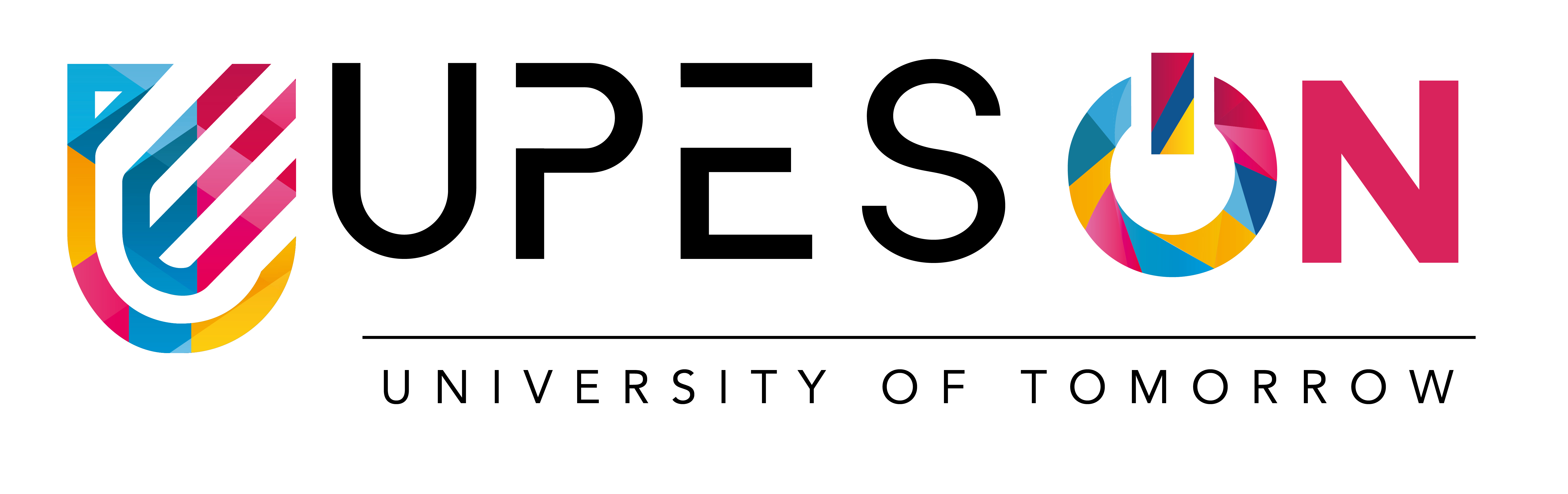45+ Google Analytics Interview Questions (GA4 Questions Included)

Table of Contents:
- Commonly Asked Questions
- Concept Based Questions
- Google Analytics Interview Questions on JavaScript
- Google Data Studio Interview Questions
- Advanced Questions for Working Professionals
You finally launched your dream website! It's polished, informative, and ready to compete in the world of search. But a nagging question lingers: Is anyone actually seeing it?
Enter Google Analytics, your website's trusty detective. It tracks visitors, analyzes their behavior, and reveals crucial clues about your online success. But just as you were getting comfortable with the old interface (Universal Analytics), Google throws you a curveball: Google Analytics 4 (GA4). A new sheriff's in town, and it's got a whole new set of questions.
And while feeling lost in the analytics maze, this guide comes your way that will equip you with the top Google Analytics interview questions, ensuring you ace that interview and unlock the power of your website's detective. So, grab your magnifying glass and let's crack the case of website success together!
Commonly Asked Questions
Having navigated the ever-evolving world of digital marketing for over a decade, we've encountered countless Google Analytics interviews, both as an interviewee and interviewer. Here, we'll share major questions asked by interviewers and fundamental questions you might face, along with insights.
1. Explain the difference between sessions, users, and pageviews in Google Analytics.
Answer:
- Sessions: Represent individual user interactions with your website within a specific timeframe (usually 30 minutes by default).
- Users: Represent individual visitors to your website, identified by unique cookies (unless they opt out). A single user can have multiple sessions during a visit.
- Pageviews: Count each time a user loads a new page on your website within a session. A single session can have multiple pageviews.
2. What are the different types of reports available in Google Analytics?
Answer:
Google Analytics offers a vast array of reports encompassing various aspects of user behavior. Some key categories include:
- Audience: Analyzes user demographics, interests, and behavior.
- Acquisition: Tracks how users find your website (organic search, paid ads, referrals, etc.).
- Behavior: Analyzes user website interactions (pages viewed, bounce rate, time on site).
- Conversions: Tracks goal completions (e.g., purchases, sign-ups) and conversion rates.
3. How would you set up goal tracking for an e-commerce website?
Answer:
- Setting up e-commerce tracking involves configuring goals in Google Analytics to capture key conversion events like "add to cart," "initiate checkout," and "purchase completion." This can be done through the "Goals" section, specifying the type of goal (e.g., destination, event) and defining the corresponding triggers.
4. Explain the difference between dimensions and metrics in Google Analytics.
Answer:
- Dimensions: Represent qualitative data categories that describe your website traffic, such as user source (organic, paid), landing page, device type, etc.
- Metrics: Represent quantitative data points that measure website performance, such as sessions, users, pageviews, conversion rates, etc.
5. How would you troubleshoot a situation where Google Analytics data seems inaccurate?
Answer:
My approach would involve a multi-pronged attack:
- Verify data collection: Ensure the tracking code is properly implemented and firing on all pages.
- Check for filters or segments: Ensure no filters or segments are unintentionally excluding relevant data.
- Utilize Google Tag Assistant: This tool helps diagnose tracking code issues and verify data layer functionality.
- Compare with other data sources: Cross-reference data with other analytics platforms or server logs for potential discrepancies.
6. What are some best practices for optimizing website traffic through Google Analytics insights?
Answer:
Here are some key practices:
- Identify high-performing content: Analyze traffic sources and user behavior to identify pages attracting valuable visitors.
- Optimize content based on user engagement: Analyze metrics like bounce rate and time on site to tailor content and improve user experience.
- Utilize segmentation to understand different user groups: Segment your audience based on demographics, interests, or behavior to personalize marketing efforts.
- Implement A/B testing: Test different website elements (e.g., headlines, call-to-action buttons) using A/B testing to identify variations that drive better performance.
7. Explain the concept of user attribution in Google Analytics.
Answer:
- User attribution refers to assigning credit for a conversion across different touchpoints in the user journey. Google Analytics offers various attribution models (e.g., last click, first click, time decay) that assign varying weights to different interactions based on their perceived influence on the conversion.
8. Describe the benefits of using Google Analytics custom segments for data analysis.
Answer:
- Custom segments allow you to analyze specific subsets of website visitors based on various criteria (e.g., new vs. returning users, specific geographic locations, mobile users). This helps gain deeper insights into specific audience segments and tailor marketing strategies accordingly.
9. What are some key considerations for ensuring data privacy and compliance with regulations like GDPR and CCPA?
Answer:
It's crucial to stay updated on data privacy regulations like GDPR and CCPA. Key practices include:
- Obtaining user consent for data collection.
- Implementing data anonymization or pseudonymization techniques where applicable.
- Providing users with clear and accessible information about data collection and usage.
10. Briefly explain the concept of server-side tracking and its advantages compared to client-side tracking.
Answer:
Server-side tracking:
- Data collection happens on the server, not the user's browser. This avoids limitations like ad blockers and privacy settings impacting client-side tracking.
- Offers increased data security and privacy: Sensitive data can be anonymized or filtered before sending it to analytics platforms.
- Provides greater control over data collection: Allows for custom code execution and manipulation of data before sending it to analytics tools.
Advantages:
- More reliable data collection: Less susceptible to browser limitations and user preferences.
- Enhanced data privacy and security: Allows for better control over sensitive data.
- Greater flexibility and control: Enables custom data manipulation and advanced tracking capabilities.
Google Analytics Interview: Concept-Based Questions and Answers
These questions go beyond basic definitions and delve deeper into analytical thinking and application of knowledge. Let's understand these job interview questions.
1. Explain how you would use Google Analytics to analyze the effectiveness of a new marketing campaign across different channels (e.g., email marketing, social media ads).
Answer:
- Set up campaign tracking: Use UTM parameters to tag links in campaign materials, allowing Google Analytics to differentiate traffic sources.
- Utilize custom segments: Create segments for each campaign channel to isolate their respective traffic data.
- Analyze relevant metrics: Compare key metrics like sessions, users, pageviews, conversion rates, and bounce rates across segments to assess campaign performance.
- Consider engagement metrics: Analyze time on site, scroll depth, and specific content engagement metrics to understand user interaction and interest in each campaign.
2. You're tasked with improving the website's conversion rate. Outline your approach using Google Analytics data.
Answer:
- Identify conversion funnel drop-off points: Analyze the conversion funnel within Google Analytics to pinpoint pages or steps where users abandon the process.
- Analyze user behavior on drop-off pages: Use behavior reports (e.g., heatmaps, attention reports) to understand user interactions and potential friction points.
- Develop A/B testing hypotheses: Based on user behavior insights, formulate hypotheses for improvement (e.g., testing different button placements, revising checkout process).
- Implement A/B testing and monitor results: Use Google Optimize or other A/B testing tools to test variations and analyze their impact on conversion rates.
3. Describe your process for creating and implementing custom dashboards in Google Analytics to meet the specific needs of different stakeholders (e.g., marketing team, sales team).
Answer:
- Identify stakeholder needs: Understand the specific metrics and insights each stakeholder requires for informed decision-making.
- Design dashboards with clear visualizations: Utilize relevant widgets, charts, and filters to present data in a clear, concise, and visually appealing manner.
- Customize dashboards for specific roles: Tailor dashboards to highlight key metrics and insights relevant to each stakeholder's responsibilities.
- Schedule regular reports and share insights: Automate report generation and schedule regular delivery to stakeholders to ensure timely access to valuable data.
4. How would you approach building a data-driven attribution model for a complex customer journey with multiple touchpoints?
Answer:
- Map the customer journey: Identify all potential touchpoints a user encounters before conversion (e.g., social media ad, website visit, email engagement).
- Analyze available data: Evaluate available data sources (web analytics, CRM, marketing automation platforms) to understand user interaction at each touchpoint.
- Choose an attribution model: Select an attribution model (e.g., data-driven) that best reflects the value of each touchpoint based on your understanding of the customer journey and available data.
- Monitor and refine the model: Regularly assess the model's effectiveness and refine it based on new insights or changes in marketing strategies.
5. Explain how Google Analytics data can be used to inform and improve SEO (Search Engine Optimization) efforts.
Answer:
- Identify top organic landing pages: Analyze the "Acquisition" report to find pages attracting the most organic traffic.
- Analyze organic search queries: Utilize the "Search Terms" report to understand user search intent and optimize content accordingly.
- Evaluate bounce rate and time on site for organic traffic: Analyze these metrics to identify content gaps or areas needing improvement for organic visitors.
- Track conversions from organic traffic: Integrate Google Search Console data with Google Analytics to understand which organic keywords are driving conversions.
6. You suspect a data discrepancy between Google Analytics and another analytics platform or internal data source. How would you investigate and resolve this issue?
Answer:
- Identify the nature of the discrepancy: Determine if it's a consistent difference or varies based on specific metrics or segments.
- Compare data collection methods: Understand how each platform collects and processes data to identify potential sources of discrepancies.
- Review data filters and configurations: Ensure consistent data collection settings (e.g., time zone, filtering rules) across all platforms.
- Utilize debugging tools: Leverage tools like Google Tag Assistant or platform-specific debugging features to identify potential tracking code issues or data collection errors.
7. Describe how you would use Google Analytics to measure the success of a content marketing strategy.
Answer:
- Track key engagement metrics: Analyze metrics like average session duration, bounce rate, scroll depth, and pageviews per session to understand content engagement.
- Monitor social shares and backlinks: Utilize Google Search Console or other tools to track social media shares and backlinks generated by your content, indicating its reach and potential impact.
- Analyze audience demographics and interests: Identify valuable content categories based on user demographics and interests to understand what resonates with your audience.
- Track conversions: Utilize conversion goals in GA4 to measure content's contribution to conversions (e.g., leads, purchases) and identify high-performing pieces.
JavaScript Google analytics interview questions
It's important to clarify that Google Analytics doesn't rely solely on JavaScript for data collection. While JavaScript is commonly used for website tracking, Google Analytics also utilizes server-side implementations and other methods. However, some advanced features and functionalities do involve JavaScript code snippets. Here are 10 interview questions that might involve some understanding of JavaScript in the context of Google Analytics:
1. Explain the purpose of the ga('send', 'event') function in Google Analytics tracking code.
Answer: This function is used to track and send event data to Google Analytics. It allows you to record user interactions beyond pageviews, such as button clicks, form submissions, video plays, etc.
2. How would you use JavaScript to track a custom event when a user clicks a specific button on your website?
- Answer: Here's an example:
3. Describe the difference between client-side and server-side tracking in Google Analytics and the role of JavaScript in each approach.
Answer:
- Client-side tracking: Uses JavaScript code snippets embedded in web pages to capture user interactions and send data to Google Analytics servers. This is the most common approach, but it can be susceptible to ad blockers and privacy settings.
- Server-side tracking: Employs server-side code to collect and process data before it reaches the user's browser. This offers increased data privacy and security, but it requires more technical setup and potentially incurs additional costs.
4. Explain how you would troubleshoot a situation where your custom event tracking code is not working properly in Google Analytics.
Answer:
Here's a possible approach:
- Check browser console for errors: Look for any errors or warnings related to your tracking code in the browser console.
- Utilize Google Tag Assistant: This tool helps diagnose tracking code issues and verify data layer functionality.
- Review event configuration in Google Analytics: Ensure the event category, action, and label are set up correctly in the Google Analytics interface.
- Test with different browsers and devices: Verify if the issue persists across different browsers and devices to rule out browser-specific problems.
5. How would you use JavaScript to capture the value of a form field when it is submitted and send it as part of an event in Google Analytics?
Answer: You can use the event.preventDefault() method to prevent the default form submission behavior and then extract the desired value from the form field before sending an event with that value as a parameter.
6. Explain how you would use JavaScript to track user scrolling depth on a webpage and send that data to Google Analytics as a custom metric.
Answer: There are libraries like gsap or custom code solutions that can track scroll depth. You can use the scroll position to calculate the percentage scrolled and then send an event with that value as a custom metric using the ga('set', 'customMetric1', scrollPercentage); function.
7. Describe the limitations of using JavaScript for Google Analytics tracking and how you would mitigate those limitations.
Answer:
- Ad blockers and privacy settings: Some users might have ad blockers or privacy settings that interfere with JavaScript code execution, potentially impacting data collection.
- JavaScript errors: Errors in the code can prevent data from being sent to Google Analytics.
Mitigation strategies:
- Consider server-side tracking: As a complementary method, it offers greater data reliability and security.
- Implement data collection redundancy: Implement backup tracking mechanisms (e.g., server-side tracking) to ensure data capture even if JavaScript fails.
- Ensure code quality and implement error handling: Thoroughly test and maintain the tracking code to minimize errors. Implement error handling mechanisms to prevent code failures from disrupting data collection.
8. Explain the concept of non-interaction hits in Google Analytics and how you might use JavaScript to implement them for specific user actions.
Answer:
- Non-interaction hits are used to track user actions that shouldn't be counted as pageviews or interactions in Google Analytics reports. Examples include downloading a file, opening a lightbox, or tracking internal links without page reloads.
- You can use the ga('send', 'event', category, action, label, {nonInteraction: true}); function to send a non-interaction hit with your desired event details.
9. Describe the security considerations when implementing custom JavaScript code for Google Analytics tracking.
Answer:
- Prevent sensitive data exposure: Avoid capturing and sending personally identifiable information (PII) through tracking code.
- Sanitize user input: Sanitize any user-generated input captured through JavaScript to prevent potential security vulnerabilities.
- Use secure communication protocols:
Google Data Studio Interview Questions and Answers:
1. Explain the key differences between Google Analytics and Google Data Studio.
Answer:
- Purpose: Google Analytics is a data collection and analysis platform, while Google Data Studio is a visualization and reporting tool.
- Functionality: Google Analytics focuses on tracking website traffic and user behavior, while Google Data Studio allows you to create visually appealing dashboards and reports using data from various sources, including Google Analytics.
- Data Source: Google Analytics is primarily used for website data, while Google Data Studio can connect to multiple data sources like Google Sheets, BigQuery, and other platforms.
2. Describe the benefits of using Google Data Studio for creating reports and dashboards.
Answer:
- User-friendly interface: Easy-to-use drag-and-drop functionality allows for intuitive report and dashboard creation without extensive coding knowledge.
- Customization and flexibility: Offers various templates and options to customize reports and dashboards to meet specific needs and branding.
- Interactive visualizations: Enables creating interactive charts, graphs, and other elements to enhance data exploration and user engagement.
- Real-time data visualization: Allows users to view data updates in real-time, providing insights into current trends and performance.
- Collaboration features: Facilitates collaboration by allowing team members to share, edit, and comment on reports and dashboards.
3. How would you design a dashboard in Google Data Studio to track the performance of a social media marketing campaign?
Answer:
- Metrics: Include metrics like reach, impressions, engagement (likes, shares, comments), website traffic from social media, and conversion rate from social media traffic.
- Dimensions: Utilize dimensions like social media platform, campaign name, post type, and audience demographics.
- Visualizations: Use a combination of bar charts, line charts, and pie charts to visualize key metrics and identify trends over time.
- Filters and segments: Allow users to filter data by specific campaign, platform, or date range for deeper analysis.
4. Explain how to connect Google Analytics data to Google Data Studio.
Answer:
- Create a Google Data Studio report.
- Click "Data source" and choose "Connect to data."
- Select "Google Analytics" as the connector.
- Choose the desired Google Analytics account and property.
- Select the specific data view and metrics you want to use.
- Click "Connect" to establish the connection.
5. Describe how to create a calculated field in Google Data Studio and provide an example.
Answer:
- Calculated fields allow you to perform calculations on existing data within Data Studio.
- Example: Calculate the conversion rate from website sessions to purchases by creating a calculated field using the formula:
6. Explain how to share and collaborate on a Google Data Studio report.
Answer:
- Click the "Share" button in the top right corner.
- Enter the email addresses of individuals you want to share the report with.
- Set permission levels (view, edit, comment) for each user.
7. How would you ensure accessibility and inclusivity in your Google Data Studio reports and dashboards?
Answer:
- Use high-contrast color schemes and adequate color contrast ratios.
- Employ clear and concise language, avoiding jargon and technical terms.
- Provide alternative text descriptions for images and charts.
- Offer data tables alongside visualizations for users who prefer them.
- Ensure proper keyboard navigation and screen reader compatibility.
8.Describe the limitations of using Google Data Studio.
Answer:
- Limited data manipulation capabilities: While it allows for basic calculations, it doesn't offer advanced data transformation features like other data analysis tools.
- Limited data source connections: While it connects to various sources, it might not integrate with all desired platforms compared to dedicated data analysis tools.
- Limited customization for advanced visualizations: It offers pre-built visualizations, but it may not provide complete control over customization compared to coding-based solutions.
9. What are some best practices for maintaining and updating Google Data Studio reports and dashboards?
Answer:
- Schedule regular data refreshes: Ensure data is up-to-date by scheduling automatic data refreshes at regular intervals.
- Document data sources and calculations: Clearly document the data sources and any calculations used within the report for future reference and maintenance.
- Version control dashboards and reports: Utilize version control features to track changes and revert to previous versions if necessary.
- Monitor user engagement and feedback: Regularly monitor user engagement with reports and solicit feedback to improve clarity, usefulness, and relevance.
Advanced Google Analytics Interview Questions and Answers for Experienced Professionals:
These questions go beyond basic functionalities and delve into strategic thinking, problem-solving abilities, and advanced analytics applications:
1. Explain how you would leverage Google Analytics 4 (GA4) to measure the effectiveness of an omnichannel marketing campaign across various touchpoints (e.g., website, app, email).
Answer:
- Utilize enhanced measurement features: Utilize GA4's event-based model to capture user interactions across different platforms and channels (website, app, email) using custom events.
- Leverage user-centric data model: Analyze user journeys holistically through the user-centric data model in GA4, which tracks users across devices and touchpoints.
- Implement data blending: Integrate data from various sources (e.g., CRM, marketing automation platforms) to create a unified view of user behavior across the customer journey.
- Utilize attribution modeling: Employ data-driven attribution models within GA4 to understand the relative contribution of each touchpoint to conversions.
2. You're tasked with developing a data-driven content strategy based on Google Analytics insights. Outline your approach.
Answer:
- Identify high-performing content: Analyze traffic sources, user engagement metrics (time on site, scroll depth), and conversion rates to identify valuable content categories and topics.
- Analyze audience demographics and interests: Utilize audience reports to understand user demographics, interests, and behavior patterns to tailor content accordingly.
- Identify content gaps: Analyze user search terms and internal search data to identify topics users are searching for but not finding content on your website.
- Monitor content performance and iterate: Regularly monitor key metrics like organic traffic, engagement, and conversions for content pieces. Use insights to refine existing content and inform future content strategies.
3. Describe your process for implementing and utilizing custom dimensions and metrics in GA4 to gain deeper audience insights.
Answer:
- Identify relevant dimensions and metrics: Determine specific user attributes (e.g., product category, loyalty status) and custom behaviors (e.g., time to purchase) that provide valuable insights beyond pre-defined metrics.
- Configure custom dimensions and metrics: Utilize the appropriate configuration options within GA4 to define and implement custom dimensions and metrics.
- Utilize custom reports and segments: Analyze data through custom reports and segments built around these custom dimensions and metrics to gain deeper audience insights.
- Integrate with marketing automation platforms: Consider integrating custom dimensions and metrics with other platforms (e.g., CRM, marketing automation) to enrich user profiles and personalize marketing efforts.
4. Explain how you would approach using Google Analytics data to identify and troubleshoot website technical issues impacting SEO performance.
Answer:
- Analyze Site Speed reports: Utilize the Core Web Vitals report to identify slow-loading pages and potential issues like large images, unoptimized code, or server-side bottlenecks.
- Correlate page speed metrics with organic traffic and conversions: Analyze the correlation between page load time and organic traffic, bounce rate, time on site, and conversion rate to understand the impact on SEO and user experience.
- Utilize Google Search Console: Integrate Google Search Console data with GA4 to identify mobile usability issues, crawl errors, and other technical SEO problems impacting performance.
- Collaborate with developers: Share insights and recommendations with web developers to address identified technical issues and improve website performance.
5. How would you implement and track a user consent management system for Google Analytics data collection in compliance with privacy regulations like GDPR and CCPA?
Answer:
- Research and understand relevant regulations: Stay updated on the requirements of GDPR, CCPA, and other relevant data privacy regulations.
- Implement a user consent management system: Integrate a consent management platform (CMP) with your website to obtain user consent for data collection and provide clear information about data usage.
- Configure GA4 to respect user consent: Ensure GA4 settings respect user consent choices, such as honoring "Do Not Track" requests and implementing data deletion mechanisms upon user withdrawal of consent.
- Document data collection practices and privacy policies: Maintain clear documentation outlining data collection practices, user consent mechanisms, and data security measures.
6. Describe how you would use Google Analytics data to inform and optimize paid advertising campaigns (e.g., Google Ads, social media ads).
Answer:
- Import cost data from advertising platforms: Import cost data from advertising platforms like Google Ads and social media platforms into GA4 to analyze campaign performance alongside website metrics.
- Set up custom segments for ad groups and campaigns: Create segments based on specific ad groups, campaigns, or keywords to isolate their traffic and conversion data.
- Analyze audience insights: Utilize audience reports within GA4 to understand the demographics and interests of users acquired through paid advertising to inform ad targeting strategies.
Brush up on foundational concepts like measuring campaign effectiveness, improving conversion rates, and using data to inform SEO strategies. Dive deeper into advanced topics like custom dimensions & metrics, data-driven attribution models, events and landing page data. Get valuable insights through this article and help showcase your expertise in leveraging Google Analytics for data-driven decision-making. Go in confidence and ace that interview!
UPES Online Admission Enquiry
Recommended Courses





Latest Blogs

Digital Marketing vs Data Analytics: Which Career Should You Choose?
Battle of skills: Digital Marketing vs Data Analytics—compare 2025 salaries, skills & job roles. Expert tips to choose your future career path!
Read MoreJun 15, 2025 I 12 mins
Why Should I Choose UPES Online? 10 Reasons Why
Explore why UPES Online stands out in online education. Learn about flexible learning, UGC-approved degrees, expert faculty & credible online programs. Enroll now!
Read MoreAug 21, 2025 I 5 min
Can Distance Learning Fully Replace Traditional MBA Education? Challenges & Limitations
Find out if distance learning can truly replace a traditional MBA. Learn key challenges, limitations, expert opinion & insights.
Read MoreSep 2, 2025 I 4 mins
Online MBA Capstone Projects and the Importance They Hold
Know the importance of online MBA capstone projects. Learn how they build real-world skills, boost career opportunities, & add industry value.
Read MoreSep 7, 2025 I 5 mins
UPES Online MBA vs Other Top Universities: Why Students Prefer UPES
Compare UPES Online MBA with other top universities. Know why students prefer UPES online over others. Check fee, flexibility, faculty, ROI, & career scope.
Read MoreOct 1, 2025 I 7 mins