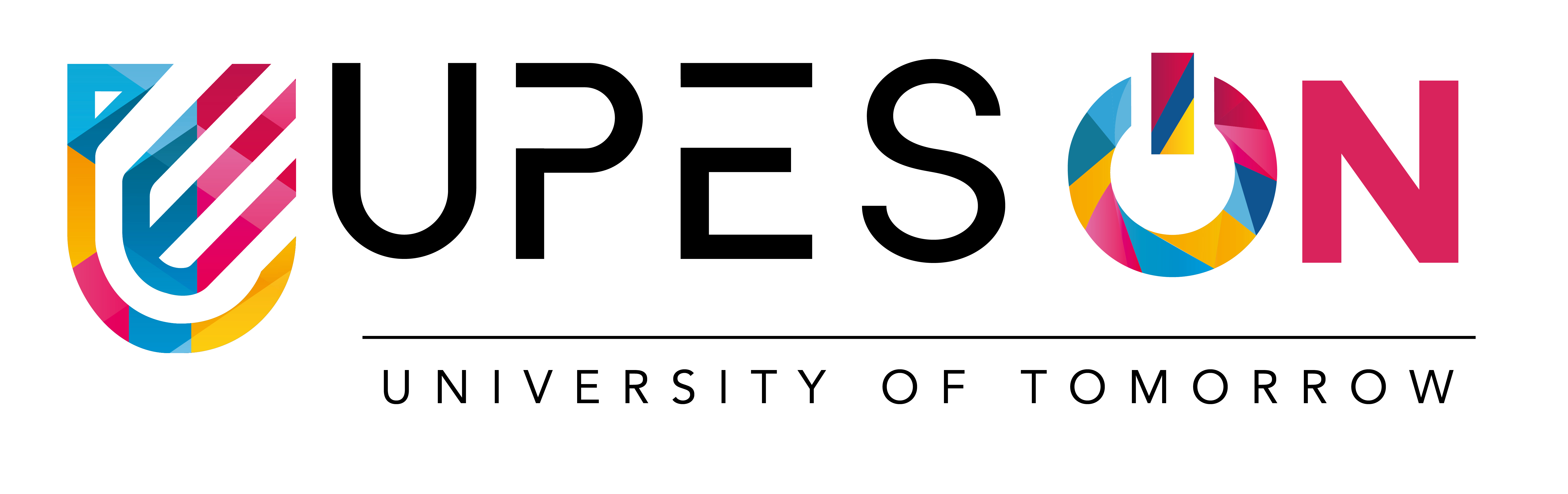45 NumPy Interview Questions to Ace the Next Interview

Table of Contents
- Commonly Asked Data Governance Questions for Freshers & Experienced
- Technical Interview Questions
- Conceptual Interview Questions
- In-depth Interview Questions
- Situation Based Interview Questions
Prepare for your next data science quest by leveling up your NumPy skills with these essential interview questions. From slicing and dicing arrays to performing matrix magic, learn to wield NumPy like a data jedi and master any coding challenge.
Think you’re a NumPy ninja? Put your skills to the test with these tricky interview questions that will push your understanding of arrays, operations, and more. Let’s go.
Commonly Asked Interview Questions on NumPy
Certainly! Here are ten commonly asked NumPy (Numerical Python) interview questions along with their answers, suitable for 2024:
1. Question: What is NumPy, and why is it popular in the field of scientific computing?
Answer:
- NumPy: NumPy is a powerful Python library for numerical and matrix operations. It provides support for large, multi-dimensional arrays and matrices, along with mathematical functions to operate on these arrays efficiently.
- Popularity: NumPy is popular due to its ease of use, high performance, and integration with other scientific computing libraries. It simplifies complex mathematical operations and enhances the performance of numerical computations in Python.
2. Question: How does NumPy differ from Python lists, and what advantages does NumPy offer?
Answer:
Differences:
- NumPy arrays are homogeneous and contain elements of the same data type, whereas Python lists can contain elements of different data types.
- NumPy arrays provide more functionality for mathematical operations and array manipulations compared to Python lists.
Advantages:
- NumPy arrays are more memory-efficient and faster than Python lists for numerical operations.
- NumPy provides a wide range of functions for array manipulation, linear algebra, statistical operations, and random number generation.
3. Question: Explain the concept of broadcasting in NumPy.
Answer:
- Broadcasting is a feature in NumPy that allows operations on arrays of different shapes and sizes. In cases where dimensions are compatible, NumPy automatically stretches or “broadcasts” the smaller array to match the shape of the larger one.
A = np.array([[1, 2, 3], [4, 5, 6]])
B = np.array([10, 20, 30])
result = A + B # Broadcasting the smaller array B to match the shape of A
4. Question: What is the purpose of the np.arange() function in NumPy?
Answer:
- The np.arange() function creates an array with regularly spaced values within a specified range. It is similar to Python’s built-in range() function but returns a NumPy array.
arr = np.arange(1, 10, 2) # Creates an array from 1 to 10 (exclusive) with a step of 2
5. Question: How can you find the dimensions and shape of a NumPy array?
Answer:
- To find the dimensions, use the ndim attribute: array.ndim.
- To find the shape, use the shape attribute: array.shape.
arr = np.array([[1, 2, 3], [4, 5, 6]])
dimensions = arr.ndim # Returns 2
shape = arr.shape # Returns (2, 3)
6. Question: What is the purpose of the np.zeros() and np.ones() functions in NumPy?
Answer:
- np.zeros(shape): Creates an array filled with zeros of the specified shape.
- np.ones(shape): Creates an array filled with ones of the specified shape.
zeros_array = np.zeros((3, 4)) # Creates a 3×4 array filled with zeros
ones_array = np.ones((2, 2)) # Creates a 2×2 array filled with ones
7. Question: How can you perform element-wise multiplication of two NumPy arrays?
Answer:
- Element-wise multiplication can be performed using the * operator or the np.multiply() function.
A = np.array([1, 2, 3])
B = np.array([4, 5, 6])
result = A * B # Element-wise multiplication using the * operator
# Alternatively:
result = np.multiply(A, B) # Using np.multiply() function
8. Question: Explain the concept of NumPy’s universal functions (ufuncs).
Answer:
- Universal functions (ufuncs) in NumPy are functions that operate element-wise on arrays, performing fast vectorized operations. These functions are optimized for performance and can significantly improve the efficiency of numerical computations.
arr = np.array([1, 2, 3])
# Using a ufunc to calculate the square root element-wise
result = np.sqrt(arr)
9. Question: How can you concatenate two NumPy arrays horizontally and vertically?
Answer:
- Horizontal Concatenation: Use np.hstack((arr1, arr2)).
- Vertical Concatenation: Use np.vstack((arr1, arr2)).
A = np.array([[1, 2], [3, 4]])
B = np.array([[5, 6]])
# Horizontal Concatenation
result_horizontal = np.hstack((A, B))
# Vertical Concatenation
result_vertical = np.vstack((A, B))
10. Question: What is the purpose of the np.linalg.inv() function in NumPy?
Answer:
- The np.linalg.inv() function in NumPy is used to compute the (multiplicative) inverse of a square matrix. It is commonly employed in linear algebra for solving systems of linear equations.
A = np.array([[1, 2], [3, 4]])
# Compute the inverse of matrix A
A_inv = np.linalg.inv(A)
These questions cover various aspects of NumPy, including array operations, broadcasting, universal functions, and linear algebra functions.
Technical Questions Asked in NumPy Interviews
Technical NumPy interview questions tests your ability to code, perform ad-hoc tasks and debugging operations with ease. Start your technical round with these Q n As, suitable for 2024:
1. Question: Explain the difference between np.array and np.matrix in NumPy. When would you prefer one over the other?
Answer:
- array: Represents a general n-dimensional array and is more versatile.
- matrix: Represents a specialized 2-dimensional matrix, but its use is discouraged in favor of np.array.
Preference:
- Prefer np.array for general-purpose numerical operations as it is more commonly used and supported.
2. Question: Discuss the purpose of the np.reshape() function in NumPy. Provide an example.
Answer:
- The np.reshape() function is used to change the shape of an array without changing its data. It returns a new array with the specified shape.
arr = np.arange(1, 10)
reshaped_arr = np.reshape(arr, (3, 3))
3. Question: What is the purpose of the np.newaxis keyword in NumPy, and how does it affect array dimensions?
Answer:
- np.newaxis is used to increase the dimension of an existing array by one more dimension. It is often used to convert a 1-dimensional array into a 2-dimensional column or row vector.
arr = np.array([1, 2, 3])
column_vector = arr[:, np.newaxis] # Convert to a column vector
4. Question: Explain the concept of NumPy broadcasting rules. When do broadcasting rules apply, and how can they be beneficial?
Answer:
- NumPy broadcasting rules apply when performing operations on arrays of different shapes. Broadcasting allows NumPy to operate on these arrays without the need for explicit expansion.
A = np.array([[1, 2, 3], [4, 5, 6]])
B = np.array([10, 20, 30])
result = A + B # Broadcasting the smaller array B to match the shape of A
5. Question: Discuss the purpose of the np.linspace() function in NumPy and provide an example.
Answer:
- np.linspace(start, stop, num) returns evenly spaced numbers over a specified range. It is often used to generate sequences for plotting.
sequence = np.linspace(1, 10, 5) # Creates an array with 5 evenly spaced values from 1 to 10
6. Question: What is the role of the np.random module in NumPy? Provide an example of generating random numbers.
Answer:
- The np.random module provides functions for generating random numbers and distributions.
random_numbers = np.random.rand(3, 3) # Generates a 3×3 array of random numbers between 0 and 1
7. Question: How can you calculate the dot product of two arrays using NumPy? What is the significance of the dot product in linear algebra?
Answer:
- The dot product of two arrays can be calculated using np.dot() or the @ operator. The dot product is significant in linear algebra for finding the projection of one vector onto another.
A = np.array([1, 2, 3])
B = np.array([4, 5, 6])
dot_product = np.dot(A, B)
8. Question: Explain the purpose of the np.save() and np.load() functions in NumPy. How can these functions be used to save and load arrays?
Answer:
- np.save(file, arr): Saves an array to a binary file in NumPy .npy format.
- np.load(file): Loads an array from a NumPy .npy file.
arr = np.array([1, 2, 3])
np.save(‘saved_array.npy’, arr)
loaded_array = np.load(‘saved_array.npy’)
9. Question: Discuss the use of the np.vectorize() function in NumPy. Provide an example.
Answer:
- np.vectorize() is used to create a vectorized function from a non-vectorized function, allowing it to operate element-wise on arrays.
def square(x):
return x ** 2
vectorized_square = np.vectorize(square)
arr = np.array([1, 2, 3])
result = vectorized_square(arr)
“
Conceptual Interview Questions
Here are ten core concept-based NumPy interview questions along with their answers, suitable for 2024:
1. Question: Explain the concept of a NumPy universal function (ufunc). Provide examples of ufuncs and their significance.
Answer:
- Concept: A universal function (ufunc) in NumPy is a function that operates element-wise on NumPy arrays, allowing for fast and efficient vectorized operations.
arr = np.array([1, 2, 3])
# Ufunc example: Square root
result = np.sqrt(arr)
Significance: Ufuncs enhance the performance of numerical operations by applying functions to entire arrays without the need for explicit looping.
2. Question: Describe the advantages of using NumPy arrays over Python lists for numerical computations.
Answer:
Advantages:
- NumPy arrays are homogeneous and can efficiently store large datasets.
- NumPy provides optimized, vectorized operations, resulting in faster numerical computations.
- Broadcasting allows for seamless operations on arrays of different shapes.
3. Question: What is the purpose of the NumPy dtype attribute? How does it influence array memory allocation?
Answer:
- Purpose: The dtype attribute specifies the data type of elements in a NumPy array.
- Influence: The dtype determines the size of each element in memory, influencing the overall memory consumption of the array.
4. Question: Explain the difference between a shallow copy and a deep copy of a NumPy array.
Answer:
- Shallow Copy: A shallow copy creates a new array, but the data is still shared with the original array. Changes in one array affect the other.
- Deep Copy: A deep copy creates a new array with a copy of the data, ensuring that changes in one array do not affect the other.
5. Question: Discuss the purpose of the NumPy axis parameter in array operations. Provide examples of operations where the axis parameter is applicable.
Answer:
- Purpose: The axis parameter specifies the axis along which an operation is performed.
arr = np.array([[1, 2, 3], [4, 5, 6]])
# Sum along axis 0 (columns)
column_sum = np.sum(arr, axis=0)
6. Question: What is the role of the NumPy ufunc.reduce() method? Provide an example.
Answer:
- Role: The ufunc.reduce() method repeatedly applies a binary operation to the elements of an array, reducing it to a single result.
arr = np.array([1, 2, 3, 4])
# Example of ufunc.reduce(): Multiplication
result = np.multiply.reduce(arr)
7. Question: Discuss the concept of NumPy slicing. How does slicing differ from indexing?
Answer:
- Concept: Slicing involves extracting a portion of an array by specifying a range of indices along each axis.
- Difference: Slicing returns a view of the original array, while indexing returns a copy. Slicing allows for efficient manipulation of array subsets without copying data.
8. Question: Explain the purpose of the NumPy np.meshgrid() function. Provide an example.
Answer:
- Purpose: np.meshgrid() is used to create coordinate matrices from coordinate vectors, commonly used in plotting.
import matplotlib.pyplot as plt
x = np.arange(-5, 5, 1)
y = np.arange(-5, 5, 1)
X, Y = np.meshgrid(x, y)
Z = X**2 + Y**2
plt.contour(X, Y, Z)
plt.show()
9. Question: Describe the concept of NumPy broadcasting rules. Provide an example where broadcasting is applied.
Answer:
- Concept: Broadcasting allows operations on arrays of different shapes and sizes by automatically aligning dimensions.
A = np.array([[1, 2, 3], [4, 5, 6]])
B = np.array([10, 20, 30])
result = A + B # Broadcasting the smaller array B to match the shape of A
10. Question: Explain the purpose of the NumPy np.concatenate() function. How does it differ from np.vstack() and np.hstack()?
Answer:
- Purpose: np.concatenate() is used to concatenate arrays along a specified axis.
- Differences:
- np.vstack(): Concatenates arrays vertically (along axis 0).
- np.hstack(): Concatenates arrays horizontally (along axis 1).
- np.concatenate() allows concatenation along any specified axis.
These core concept-based questions cover key aspects of NumPy, including universal functions, data types, array operations, and broadcasting.
In-depth Interview Questions on NumPy
Here are ten in-depth NumPy interview questions along with detailed answers, suitable for 2024:
1. Question: Explain the concept of memory layout in NumPy arrays. What is the significance of the order parameter in array creation functions like np.array()?
Answer:
- Memory Layout: Refers to how elements are stored in the computer’s memory.
- Order Parameter: Determines whether the array should be stored in row-major order (‘C’) or column-major order (‘F’).
arr = np.array([[1, 2, 3], [4, 5, 6]], order=’F’) # Column-major order
2. Question: Discuss the concept of NumPy’s broadcasting rules in detail. How does NumPy automatically align dimensions during operations?
Answer:
- Broadcasting Rules: Specify how NumPy handles element-wise operations on arrays with different shapes.
- Automatic Alignment: NumPy compares dimensions element-wise, starting from the trailing dimensions. It automatically adds dimensions to the smaller array to match the larger one.
A = np.array([[1, 2, 3], [4, 5, 6]])
B = np.array([10, 20, 30])
result = A + B # Broadcasting the smaller array B to match the shape of A
3. Question: Explain the purpose of NumPy’s np.vectorize() function. How does it differ from using standard Python loops for element-wise operations?
Answer:
- np.vectorize(): Converts a non-vectorized function into a vectorized function, allowing it to operate element-wise on arrays.
- Difference: While standard Python loops can be used, np.vectorize() provides a more concise and efficient way to apply functions across array elements.
4. Question: Discuss the role of the NumPy np.meshgrid() function in generating coordinate matrices. Provide a practical example where np.meshgrid() is beneficial.
Answer:
- np.meshgrid(): Creates coordinate matrices from coordinate vectors.
import matplotlib.pyplot as plt
x = np.arange(-5, 5, 1)
y = np.arange(-5, 5, 1)
X, Y = np.meshgrid(x, y)
Z = X**2 + Y**2
plt.contour(X, Y, Z)
plt.show()
5. Question: Explain the significance of NumPy’s np.linalg module. How does it contribute to linear algebra operations?
Answer:
- np.linalg: Contains functions for linear algebra operations such as matrix inversion, determinant calculation, eigenvalue decomposition, and singular value decomposition.
A = np.array([[1, 2], [3, 4]])
inverse_A = np.linalg.inv(A)
6. Question: Discuss the concept of NumPy’s structured arrays. How are structured arrays different from regular arrays, and in what scenarios are they useful?
Answer:
- Structured Arrays: Allow the creation of arrays with multiple fields, each with its data type.
- Difference: In regular arrays, all elements have the same data type. In structured arrays, each field can have a different data type.
- Usefulness: Useful when dealing with heterogeneous data, such as data tables with named columns.
7. Question: Explain the purpose of NumPy’s np.ma module. How does it handle masked arrays, and in what scenarios are masked arrays beneficial?
Answer:
- np.ma: Stands for “masked arrays” and is used to handle arrays with masked elements (elements to be ignored).
- Benefit: Useful when dealing with data that contains missing or invalid values, allowing for operations to be performed while ignoring masked elements.
8. Question: Discuss the concept of NumPy’s np.fromiter() function. How is it different from using np.array() for array creation?
Answer:
- np.fromiter(): Creates a new one-dimensional array from an iterable object.
- Difference: Unlike np.array(), which requires an existing array-like object, np.fromiter() can be used with any iterable, making it more memory-efficient for large datasets.
9. Question: Explain how NumPy handles broadcasting in more complex scenarios, such as when combining arrays with different dimensions. Provide examples.
Answer:
- Broadcasting in Complex Scenarios: NumPy compares dimensions element-wise, starting from the trailing dimensions. It automatically adds dimensions to the smaller array to match the larger one.
A = np.array([[1, 2, 3], [4, 5, 6]]) # Shape: (2, 3)
B = np.array([[10], [20]]) # Shape: (2, 1)
result = A + B # Broadcasting in more complex scenarios
10. Question: Explain the role of the np.ufunc.at() method in NumPy. Provide a practical example where np.ufunc.at() is useful.
Answer:
- np.ufunc.at(): Applies a ufunc (universal function) to selected elements with specified indices.
arr = np.array([1, 2, 3, 4])
indices = np.array([0, 2])
np.add.at(arr, indices, 10) # Adds 10 to elements at specified indices
These in-depth questions cover advanced aspects of NumPy, including memory layout, broadcasting in complex scenarios, vectorization, and specialized functions.
Situational Interview Questions
Certainly! Here are 5 situational NumPy interview questions along with their answers, that are suitable for 2024:
1. Question: Imagine you are working on a project that involves handling a large dataset with missing values. How would you use NumPy to address and manage missing data efficiently?
Answer:
- In this scenario, use NumPy’s masked arrays, which can be created using the np.ma.masked_array() function. This allows you to represent missing or invalid values as masked elements, and perform operations on the data while ignoring these masked elements. Additionally, you can use functions like np.ma.masked_invalid() to automatically identify and mask invalid values in the dataset.
2. Question: You are tasked with optimizing the memory usage of a NumPy array that contains a large number of elements. What strategies would you employ to reduce the memory footprint while preserving data accuracy?
Answer:
To optimize memory usage, you would consider the following strategies:
- Choose the appropriate data type using the dtype parameter when creating the array to minimize memory consumption.
- Utilize structured arrays if the data has multiple fields with different data types.
- Explore the use of sparse matrices using scipy.sparse if the data has a significant number of zero values.
- Use views or slices of arrays instead of creating unnecessary copies.
- Consider breaking down large arrays into smaller chunks and processing them iteratively to avoid loading the entire dataset into memory at once.
3. Question: You are working on a machine learning project and need to preprocess a dataset stored in a NumPy array. How would you handle feature scaling to ensure that all features contribute equally to the model?
Answer:
Feature scaling is crucial in machine learning to ensure that all features contribute equally. You would typically use one of the following methods:
- Standardization: Scaling features to have a mean of 0 and a standard deviation of 1 using np.mean() and np.std().
- Min-Max Scaling: Scaling features to a specified range (e.g., [0, 1]) using np.min() and np.max().
- Robust Scaling: Scaling features using the median and interquartile range to handle outliers.
4. Question: You are working on a scientific computing project where numerical stability is crucial. How would you address potential issues related to precision and stability in numerical computations using NumPy?
Answer:
In scenarios requiring numerical stability, implement the following strategies:
- Choose appropriate data types with higher precision (e.g., np.float64) to reduce the impact of floating-point errors.
- Use specialized NumPy functions designed for numerical stability, such as np.linalg.lstsq() for solving linear least squares problems.
- Regularly check for and handle potential numerical instability, such as using functions like np.isfinite() to identify problematic values.
5. Question: You are building a data processing pipeline, and you need to efficiently apply a custom function to each element of a NumPy array. How would you achieve this in a way that maximizes performance?
Answer:
To efficiently apply a custom function to each element of a NumPy array and maximize performance, consider the following approaches:
- Utilize vectorized operations whenever possible by expressing the function in a way that NumPy can operate on entire arrays.
- Leverage NumPy’s np.vectorize() function to create a vectorized version of the custom function.
- Explore the use of the np.frompyfunc() function to create a universal function, which can be more efficient for more complex operations.
- Consider using the np.apply_along_axis() function if the custom function needs to be applied along a specific axis of a multi-dimensional array.
Data warrior, you need to ace these questions to scale the treacherous slopes of NumPy, sliced and diced your way through arrays, and conjured matrix magic with confidence. Don’t stop at the summit! Explore advanced NumPy concepts, delve into other data science libraries, and keep your learning engine roaring with real-world data projects. Tackle Kaggle challenges, analyze your favorite datasets, and build something awesome!
UPES Online Admission Enquiry
Recommended Courses

Artificial Intelligence and Machine Learning
MCA in Artificial Intelligence and Machine Learning
View Program


Latest Blogs

Digital Marketing vs Data Analytics: Which Career Should You Choose?
Battle of skills: Digital Marketing vs Data Analytics—compare 2025 salaries, skills & job roles. Expert tips to choose your future career path!
Read MoreJun 15, 2025 I 12 mins
Why Should I Choose UPES Online? 10 Reasons Why
Explore why UPES Online stands out in online education. Learn about flexible learning, UGC-approved degrees, expert faculty & credible online programs. Enroll now!
Read MoreAug 21, 2025 I 5 min
Can Distance Learning Fully Replace Traditional MBA Education? Challenges & Limitations
Find out if distance learning can truly replace a traditional MBA. Learn key challenges, limitations, expert opinion & insights.
Read MoreSep 2, 2025 I 4 mins
Online MBA Capstone Projects and the Importance They Hold
Know the importance of online MBA capstone projects. Learn how they build real-world skills, boost career opportunities, & add industry value.
Read MoreSep 7, 2025 I 5 mins
UPES Online MBA vs Other Top Universities: Why Students Prefer UPES
Compare UPES Online MBA with other top universities. Know why students prefer UPES online over others. Check fee, flexibility, faculty, ROI, & career scope.
Read MoreOct 1, 2025 I 7 mins